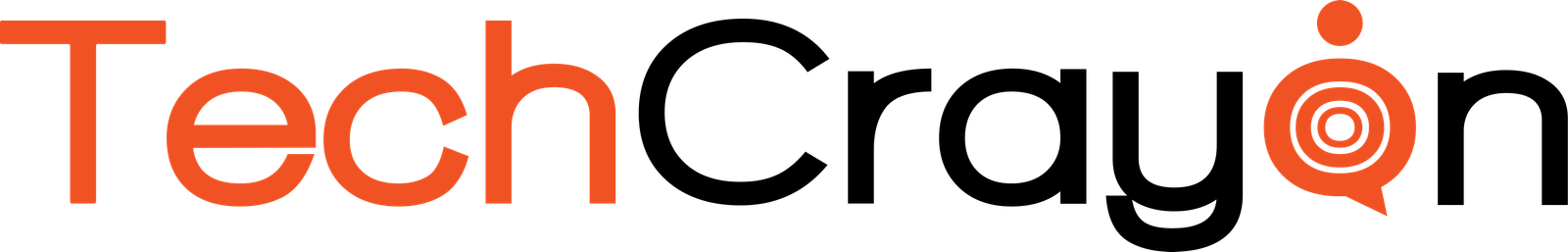Podcasts have grown to become a popular way to share stories, ideas, and knowledge across a wide range of topics. A podcast is essentially a series of audio or video episodes focused on a specific subject. These can take various formats, such as interviews, solo talks, or co-hosted shows. With the rise of mobile devices and easy access to streaming platforms, podcasts have gained a huge following. People enjoy the convenience of listening on the go, which has led to a boom in the podcast industry today.
How to Start a Podcast
1. Choose a Podcast Niche
The first step towards starting a podcast is choosing a niche. A niche is a specific area of specialization. There are various podcast niches, including true crime, personal finance, health, social issues, and politics, among others. Niches help you harness a particular set of listeners who will always find your content interesting and always tune in to listen.
Before choosing a niche, it is important to access your interests to be sure you can always produce ideas on what to talk about. There is a rule of thumb that goes, if you are not able to generate at least 10 ideas on what to talk about, then you should consider another niche. However, researching your niche audience is important; this ensures you do not create content for a niche with a non-existent audience.
2. Crafting a Podcast Concept
After finding a niche, the next step is generating a podcast name. The name of the podcast should be catchy, descriptive, and relevant to the niche. Furthermore, a format of presentation should be defined. Format presentations, including episode length, video or only audio formats, live or pre-recorded, interviews or solo talks, and frequency are important formats to consider. In addition, social media profiles are to be created, and if required, websites as well.
3. Equipment and Software
Investing in quality equipment and software will make for a clearer video and audio output. Here are the basic equipment and software to begin with.
- A microphone
- Headphones: for monitoring sound
- A computer or laptop
- Podcast recording software
- Free options (Audacity, GarageBand)
- Paid options (Adobe Audition, Hindenburg)
- A camera (for video podcasts)
4. Recording and Editing Episodes
Tips for recording (quiet environment, mic technique)
- Choose a quiet room: Choosing rooms without background noise like fans, traffic, and household appliances will drastically reduce the effects of noise during recording sessions.
- Soundproof the room: Blankets, pillows, or foam panels can be used to reduce echo and absorb sound.
- Distance from mic: to enhance audio quality without distortion, stay 6–12 inches away from the microphone.
- Avoid Plosives: use a pop filter to soften harsh “P” and “B” sounds.
Editing basics (cutting mistakes, adding intros/outros, sound effects)
- Cutting Mistakes: Ensure you remove filler words like “uh” or “um” and long pauses during editing to ensure a smoother flow.
- Adding Intros/Outros: Create a brand intro including music and graphics to introduce the audience and an outro to thank your listeners, promote future episodes, or ask for feedback.
- Free Sound Libraries: Platforms like Freedsound or ZapSplat offer royalty-free sounds
Tools to improve sound quality (noise reduction, compression)
- Remove background hums: Audacity’s Noise Reduction or Adobe Audition’s DeNoise has software features to filter out static or low-frequency noise.
- Balance audio levels: Apply compression to reduce volume spikes and bring quiet parts up. This ensures your audio sounds more professional and even.
5. Podcast Hosting and Distribution
What is a podcast host? A podcast host is a platform that stores podcast audio files and generates an RSS feed. This RSS feed allows podcast directories (like Apple Podcast or Spotify) to access and distribute your podcast to their viewers. Some popular pod hosting platforms include Buzzsprout, Anchor, Libsyn, and Podbean.
How to submit your podcast to directories (Apple Podcasts, Spotify, Google Podcasts)
- Apple Podcasts: Submit your RSS feed to Apple Podcasts Connect, review their guidelines, and wait for approval.
- Spotify: Many hosting platforms, like Anchor, automatically distribute to Spotify, but you can manually submit via Spotify for podcasters.
- Google Podcasts: Simply submit your RSS feed using Google Podcasts Manager.
6. Monetization Strategies
The aim of podcasts is to pass information, entertain the audience, and make money. Several monetization strategies are available for monetizing a podcast. Among them are sponsorships, advertising networks, and affiliate marketing. Podcast owners often partner with brands to mention their products and services during the episodes. Advertising for sponsors in the podcast niche helps for more conversion and authenticity. On the other hand, ad networks such as Midroll or Advertisecast match podcasters with advertisers. These ad networks place ads usually at the beginning or end of an episode. This way, podcast owners can earn money.
Conclusion
Creating a successful podcast involves, most importantly, choosing the right niche and crafting a concept. By following the steps in this guide, you will be on your way to creating a successful podcast. Staying consistent and engaging with listeners will help you grow your audience over time. Podcasts offer a great platform for sharing your voice and connecting with people, whether you aim to inform, entertain, or inspire.