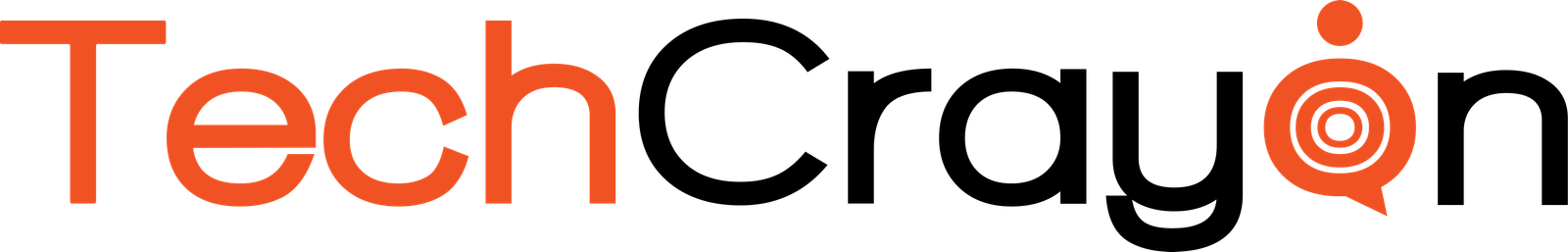If you use ChatGPT regularly, you know how quickly conversations can pile up, even with carefully named threads. OpenAI’s new chat search feature makes it easier to find past discussions on ChatGPT by searching for specific terms, saving you time and hassle.
How to Use Chat Search on ChatGPT
This feature is currently available for ChatGPT Plus and Teams subscribers, with access expanding to free users next month. To search, follow these steps:
1. Locate the Search Tool: Click the magnifying glass icon at the top of the ChatGPT sidebar.
2. Enter Keywords: Type the word or phrase related to what you want to find.
3. Search Results: ChatGPT will sieve through your chat history to locate relevant messages, even within long threads.

This feature helps you pull up older discussions quickly without scrolling through extensive chat histories.
How Chat Search Compares to Other Tools
Although it’s easy to confuse it with OpenAI’s SearchGPT, this tool differs because it’s meant to work like searching through emails or documents rather than web searching. It also aligns with recent ChatGPT improvements, including a streamlined chat interface, autocomplete suggestions, and quicker access to tools using “/” commands.
The search feature isn’t groundbreaking, but it brings ChatGPT in line with rivals like Google Gemini and Claude, making it more efficient for those who rely on it for regular, in-depth interactions.