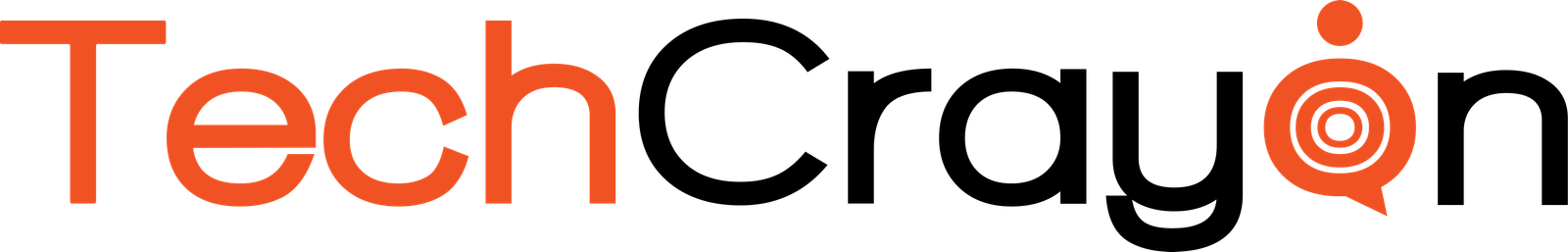WhatsApp recently introduced a handy “@Mention” feature in status. This makes it easy for users to repost moments they’ve been directly tagged in, similar to Instagram Stories. If someone includes you in a status update, you can now instantly share their status with your contacts without needing a screenshot or extra steps. This is similar to the same functionality as Instagram’s “@Mention” feature.
Whether it’s a greeting from a friend or a sharing reminder, this feature allows you to quickly repost a starred status to your feed. Here’s how to do it on your iPhone:
- Launch the WhatsApp app on your iPhone and tap the chat icon at the bottom of the screen.
- Find the chat that says “@Mentioned in your status” and tap the message to view the status.
- Tap the repost icon at the bottom-right corner of the notification. This will start the sharing process directly from the highlighted status.
- Once you are redirected to your status section, tap on the share icon at the bottom right corner to post the starred status to your feed for all your contacts to see.
The new @Mention feature on WhatsApp provides an easy way to share your starred status updates and allows you to easily repost special shoutouts, highlights and shared memories with your contacts. Next time someone tags you in their story, try it out and share the moment with your friends.