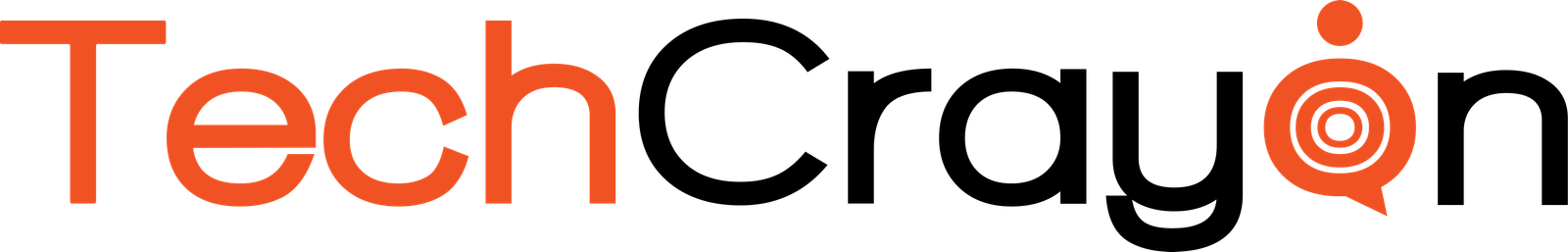You’ve probably heard that blue light before bed can disrupt your sleep. iOS has long had Night Shift, which gives your iPhone display a warmer tone to counteract the effects of blue light. However, other factors affect your sleep that this feature doesn’t take into account. Luckily, you can change these. The latest iPhones let you turn the brightness down to 1 nit, effectively putting your phone’s display into ultra-dark mode. Not only is this a battery saver, but it’s also easier on your eyes in the dark. Plus, the iPhone itself has some brightness settings tweaks that make the display slightly darker than the default brightness slider allows. Here’s how.
For more tech tips, see How to Change (or Remove) Lock Screen Controls on Your iPhone.
1. First, enable Night Shift.
The Night Shift setting on your iPhone automatically adjusts your display to warmer, more eye-friendly colors throughout the day, based on your phone’s internal clock and location. Each morning, your display will return to its normal settings. You can enable it via Settings or Control Center.
While it may not be as effective as we once thought in terms of suppressing melatonin, Night Shift still offers benefits by reducing blue light on your display, which is definitely a good thing.
Method 1: Settings
Go to Settings > Display & Brightness > Night Shift. From here, you can schedule the feature for a specific time or keep it enabled all day and disable it in the morning. You can also adjust the color temperature using the slider at the bottom of the page. You can choose between warm and cool.
Method 2: Control Center
Swipe down from the top-right corner to access Control Center. Then, long-press the brightness icon and tap the “Night Shift” button to turn it on or off.
2. Use this accessibility feature to reduce the white point of your display.
You can also reduce the white point of your iPhone to adjust how vibrant colors appear on your screen. Bright colors can be especially bright at night, so try this setting to tone them down a bit.
In Settings, go to Accessibility > Display & Text Size, and enable Reduce White Point. A marker appears beneath the setting, allowing you to adjust the intensity of bright colors to your liking.
3. Add a low light filter with the Zoom accessibility feature
If you’re only interested in dropping the brightness and don’t want warmer colors or less intense colors, you have a way to lower just the display brightness. Using the Zoom accessibility feature, you can add a low light filter over your display to make it darker than usual.
Launch the Settings application and go to Accessibility > Zoom and make sure that the Low Light option is chosen under Zoom Filter. If you’d like, you can toggle on the Zoom feature here, but the easier way is to triple-click the side button from anywhere on your phone to use Zoom.
When Zoom is enabled, your phone will automatically add the low light filter to your display, making it darker, even if your brightness is already at its lowest. A small floating circle will appear on your screen, indicating that Zoom is currently turned on. If you tap the controller, you can hide it. To disable Zoom, simply triple-click on the side button again.