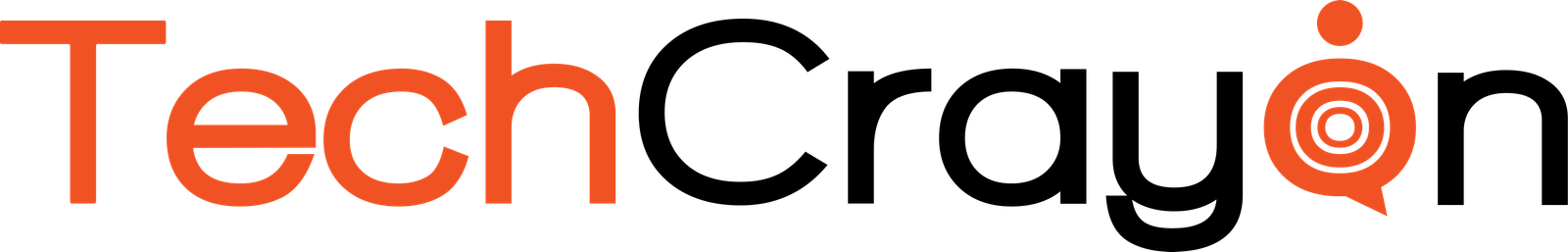Threads now lets users decide which feed they want as default when they open the app. Meta CEO Mark Zuckerberg announced the news in a post, saying they can choose between For You, Follow, or a custom feed they’ve set. Zuckerberg’s post said Threads is “testing” the option and that the selection will be “more visible” in the app.
To set your default feed, open the Threads app and long-press the feed at the top. From there, you can reorder your feeds by selecting “Edit Feeds.” The feed you put in the first slot will be the one you see when you open the thread.
.
If you’re taking the test, you can long-press a feed at the top to reorder it. GIF: Threads
Increased competition from Bluesky has led to several improvements to Threads in recent times, including an overhaul of its For You algorithm that puts more emphasis on accounts you follow rather than suggested content. The service’s search function has also been improved to make it easier to use. Oh, and there’s landscape video too.