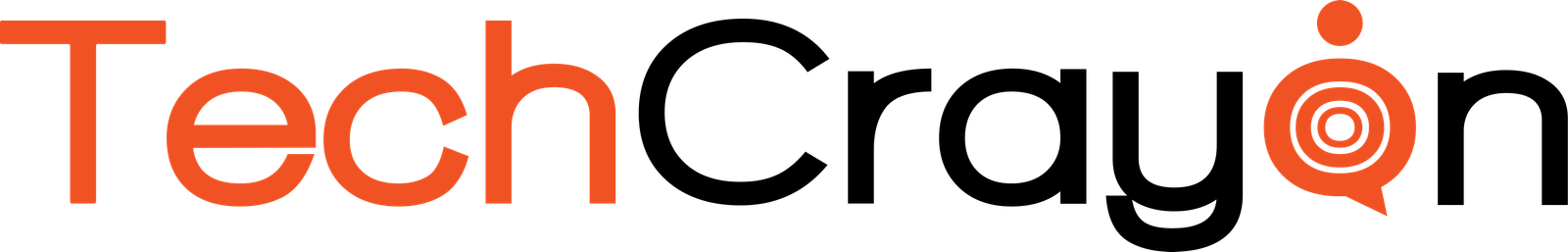OpenAI released the ChatGPT desktop app for Windows last month, but it was limited to users with Education, Enterprise, and Plus subscriptions. However, in a recent post on X, the company announced that the ChatGPT desktop app will also be accessible to free tier users.
Like the web version of ChatGPT, the Windows app allows you to ask any kind of question, upload files, summarize text, access custom GPTs, and even generate images. The desktop version of ChatGPT also gives you access to an enhanced voice mode, but for free users, this is limited to a few minutes per month.
OpenAI has added many new keyboard shortcuts to ChatGPT on Windows, allowing you to perform actions such as opening a new chat, copying the last generated reply, toggling the sidebar, and deleting conversations. You can also quickly access the ChatGPT app using the Alt+Space key combination.
The ChatGPT app for Windows can be accessed at any time using the “Alt+Space” key combination. The ChatGPT app for Windows can be accessed at any time using the Alt+Space key combination.
The ChatGPT app for Windows also allows users to take screenshots, which can be shared with the AI chatbot. This is very useful when you want to query ChatGPT about something that is displayed on the screen.
The ChatGPT app is available for Windows 10 and Windows 11 and can be downloaded from the Microsoft Store or by visiting the OpenAI website, which also redirects you to a store link.
OpenAI has also updated the macOS version of the app to now offer the ability to pair the AI chatbot with a device or IDE (integrated development environment), allowing users to ask ChatGPT to review their code and help troubleshoot errors.