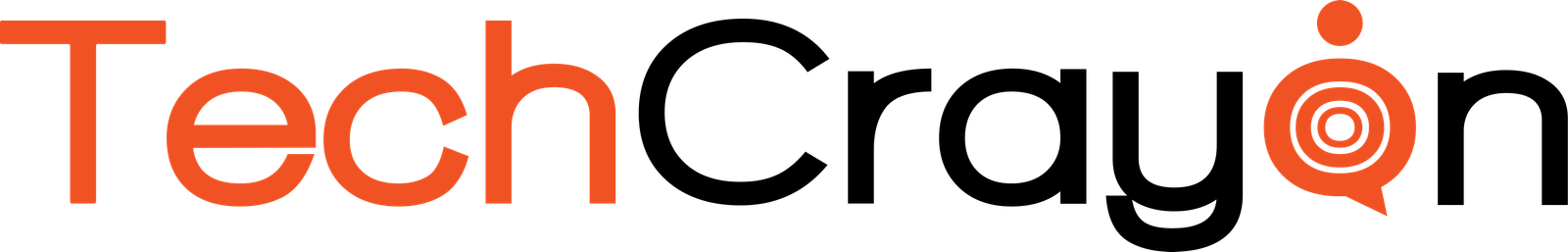How To Connect Your Raspberry Pi To IoT Sensors Using The MQTT Protocol
A Raspberry Pi connected to IoT sensors allows many automation and monitoring applications. This inexpensive microcontroller with sensors can power home automation, environmental monitoring and industrial control. MQTT, a lightweight low bandwidth messaging protocol for restricted devices, is one of the most effective methods to send data between Raspberry Pi and IoT sensors. Understand and install MQTT for your sensor network with this tutorial.
Setting Up MQTT On Raspberry Pi For Sensor Communication
Install an MQTT broker on your Raspberry Pi to manage and route messages between devices. Mosquitto, an open source MQTT broker that supports Raspberry Pi and can manage high data flow from numerous sensors, is often used for this. Update Raspberry Pi OS then install Mosquitto using sudo apt get install mosquitto mosquitto clients via the terminal. Mosquitto will handle IoT sensor Raspberry Pi communications as a background service after installation. Each Raspberry Pi sensor publishes data temperature humidity motion to broker topics or subscribes to receive instructions.
Interfacing IoT Sensors With The Raspberry Pi Through MQTT
After activating MQTT on your Raspberry Pi you may connect IoT sensors to gather data. GPIO pins of the Raspberry Pi are compatible with many I2C or SPI sensors. The DHT11 and DHT22 sensors monitor temperature and humidity while the HC SR04 measures distance. Connect these sensors to the right Raspberry Pi GPIO pins and use Python libraries like Adafruit_DHT for DHT sensors to get sensor data. After retrieving readings, publish them to the MQTT broker to communicate Raspberry Pi data to other devices or cloud applications.
Implementing Sensor Data Control And Monitoring Using Subscriptions
Using MQTT with a Raspberry Pi and IoT sensors requires topic subscriptions for control and monitoring. Each IoT device including the Raspberry Pi may subscribe to topics to receive real time data or instructions. To operate a Raspberry Pi relay subscribe to the relay control topic. The Raspberry Pi may turn the relay on or off depending on a message from another device or interface. This arrangement lets the Raspberry Pi dynamically act on sensor data making it ideal for remote monitoring and automation applications.
Securing MQTT Communication For Raspberry Pi And IoT Sensors
Secure data transfer is essential when connecting a Raspberry Pi to IoT sensors using MQTT particularly if the network is internet connected. By default MQTT is unencrypted thus malicious actors may intercept or modify device data. First enable SSL TLS encryption on the Mosquitto broker to secure your IoT network. SSL and TLS encrypt data between your Raspberry Pi and IoT sensors making it difficult for unauthorized users to view or change it. Create or buy certificates and configure the broker for SSL TLS. Install OpenSSL, produce a certificate and then update the Mosquitto configuration file to provide certificate paths on the Raspberry Pi. Devices connecting to the broker require certificates to connect securely after configuration.
Authentication is another important security measure. MQTT doesn’t need credentials yet username password authentication is easy and effective. Enable this by generating a password file on the Raspberry Pi using mosquitto_passwd. Each MQTT broker connected device needs a username and password limiting access to permitted devices.
Automating Actions Based On Sensor Data Using Mqtt Triggers
MQTT with Raspberry Pi and IoT sensors allows sensor data driven automation providing a responsive IoT ecosystem. The Raspberry Pi may switch on a fan or air conditioner if a temperature sensor detects a room temperature reaching a specified threshold. A script may continually monitor MQTT topic data and take action when specified circumstances are fulfilled. Using Python paho mqtt package programs may subscribe to sensor topics and automate replies using real time data using conditional statements.

Advanced automation systems may activate security measures if a motion sensor and a door sensor detect unusual behavior at the same time. The Raspberry Pi can notify mobile devices or central monitoring dashboards with sensor triggered warnings. In a home automation system the Raspberry Pi may utilize MQTT to send a message to a user’s smartphone whenever a smoke sensor detects smoke enabling a fast reaction even while away.
Expanding Your IoT Network with Additional Raspberry Pi Nodes and Sensors
You may create a dispersed sensor network with more Raspberry Pi devices and sensors as your IoT demands develop. You may create a scalable network of Raspberry Pi nodes that interact and exchange data using MQTT. Each Raspberry Pi may publish, subscribe or both depending on network configuration. One Raspberry Pi might monitor environmental sensors and another security sensor. Allowing remote access to data from all nodes, each device broadcasts data to a central MQTT broker or cloud based broker. This configuration lets you monitor and manage numerous parts of your surroundings without each Raspberry Pi running its applications or dashboards.
Additional Raspberry Pi nodes are easy to install. Install and configure the same MQTT broker and client software on each device to connect to the main broker. Nodes publish to specific topics depending on their sensors such as node1 temperature or node2 motion to efficiently manage data flows. You may establish a bigger sensor network that spans many buildings or locations with this multi node arrangement. MQTT runs over low bandwidth networks thus growing your system won’t strain your network making it cost effective and efficient.
Conclusion
MQTT a Raspberry Pi and IoT sensors provide powerful efficient data management and automation in IoT applications. Secure MQTT setup real time data processing and scaling with numerous Raspberry Pi nodes provide a responsive and dependable monitoring automation and control network. MQTT minimal bandwidth utilization and dependable message delivery make it ideal for resource constrained situations. Implementing these standards makes your Raspberry Pi driven IoT network a viable data collection tool and a robust scalable solution for real time automation and control across various devices and locations.