Is your iPhone’s battery running out faster than usual? Before considering upgrading or carrying a portable charger or power bank, try optimizing your device’s settings. With a few simple setting changes, you can extend your iPhone battery life and maintain its long-term battery health.

Monitor iPhone Battery Health
One of the first things to prioritize is to regularly check your iPhone Battery’s Health. In iOS 17.5, you can access this by going to Settings > Battery > Battery Health & Charging. The menu will show your battery’s maximum capacity percentage (80% or higher is optimal) and the number of charge cycles. Keeping an eye on this data ensures you’re aware of when your battery might need servicing or replacement.
Disable Widgets on the Lock Screen
Widgets on your lock screen constantly refresh, using background data to display up-to-date information like weather and news. This feature drains your battery significantly over time. To preserve power, it’s best to remove unnecessary widgets.
How to remove widgets:
- Press and hold your lock screen.
- Swipe to choose a profile without widgets or tap “Customize” and select “Lock Screen.”
- Tap the widget box and hit the “—” to remove each widget.
By minimizing widgets, you reduce background processes that drain battery power.
Turn Off Keyboard Haptics
The haptic feedback feature, introduced with iOS 16, gives each key a slight vibration when you type. While this may enhance your typing experience, it also consumes additional battery life.
According to Apple, keeping haptic feedback enabled can impact overall battery performance.
How to disable keyboard haptics:
- Go to Settings > Sounds & Haptics > Keyboard Feedback.
- Toggle off the “Haptic” option.
Keeping this feature disabled helps conserve power, especially if you’re looking to maximize battery life throughout the day.
Other Power-Saving Tips for your iPhone battery
For even more ways to save battery life, here are more suggestions:
- Reducing background app refresh: Go to Settings > General > Background App Refresh and turn off apps that don’t need to constantly update in the background.
- Replacing your battery: If your battery health percentage drops below 80%, consider replacing it to extend the lifespan of your iPhone. A third-party replacement may be more cost-effective than going through Apple.
- Limiting your data usage: If you are not always on the internet, it is best to turn off your internet while the phone is idle. This not only optimizes your data usage but also extends battery life on a particular charge.
By adjusting a few simple settings and monitoring your battery’s performance, you can significantly extend your iPhone’s battery life and maintain its health over time.

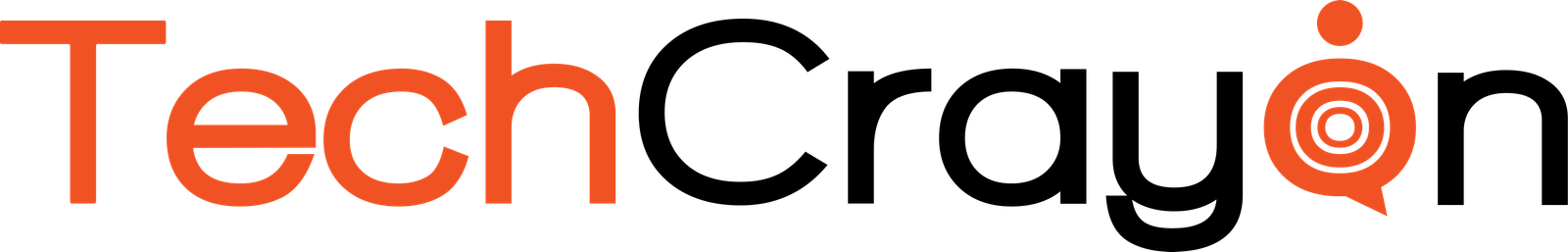

1 Comment
Pingback: Cut your YouTube watch time in half - TechCrayon