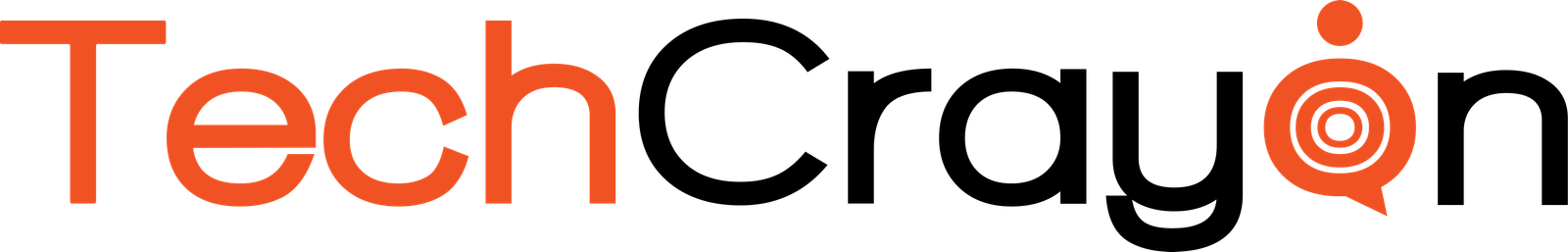WhatsApp has introduced a new low light mode for video calls, making it easier for users to have clearer and better-quality video calls in dimly lit environments. This feature enhances video quality by reducing graininess, and improving the overall image when lighting conditions are less than ideal.
How to Use WhatsApp’s New Low Light Mode
To enable the low light mode during a video call:
- Open WhatsApp and connect to a video call.
- During the call, tap the bulb icon at the top right corner of the screen.
- Once activated, the low light mode will adjust the video for better clarity.
If users find the feature unnecessary, they can easily turn it off by tapping the bulb icon again.
Currently, this feature is available on both iOS and Android versions of WhatsApp. However, it hasn’t been added to the web version yet.
Read More: The Latest WhatsApp Updates and Everything You Need to Know About it
WhatsApp’s Custom Chat Themes
In addition to WhatsApp’s new low light feature, it has recently introduced custom chat themes for select beta users. Available on WhatsApp version 2.24.21.34 for Android and version 24.20.71 for iOS, this feature allows users to personalize their chat backgrounds and conversation colours. Beta users enrolled in the Google Play Beta Program have access to 22 different themes, each offering up to 20 colour variations.
These customizations let users adjust both the chat background and the overall colour scheme of the conversation, adding a more personalized touch to their messaging experience.