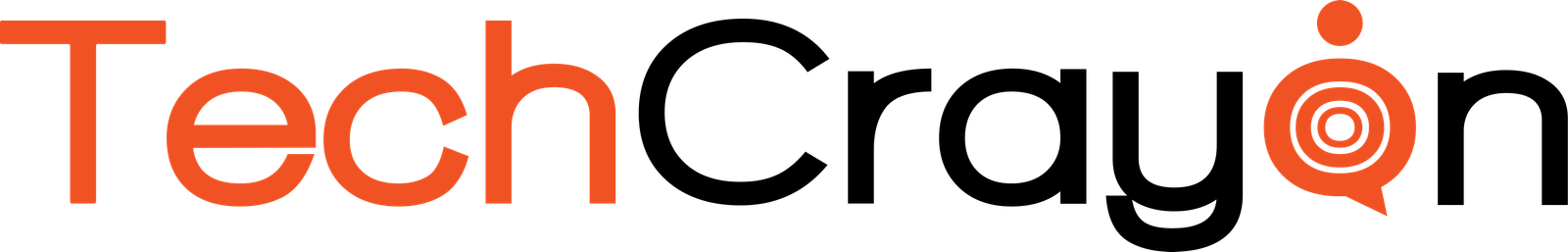Future updates to the Jetpack CameraX library will include support for taking RAW photos. This will allow many Android apps with camera capabilities to get RAW photo support. As mobile phones become more versatile, mobile photography on Android is becoming more popular. While many casual users are happy with the default photos that their phones create, there are always some users who want to do a little editing on their photos before sharing them.
Why RAW photos matter for Mobile Photography
For you and the mobile photography enthusiasts out there, we have the RAW photo format. RAW photos are uncompressed and unedited, making them easier to edit. They also usually store more information than regular JPEG files, allowing you to edit more precisely (for example, you can edit the white balance, exposure, sharpness, etc. of a RAW photo).
With so much information in the file, RAW files take up a significant amount of memory, and some RAW files can be quite large. That’s why JPEG exists to compress photos to take up less space. But of course, when you compress a file, you lose some information and have fewer editing options.

Many Android apps with camera capabilities don’t support RAW photos. A change in the Jetpack CameraX library update may help in this situation. Currently, camera apps that use the Android Camera2 API can capture RAW files. However, apps that use the Jetpack CameraX library cannot do this.
The Jetpack CameraX library is intended for apps that need access to the camera, such as social media apps, but where that is not their primary function. The Camera2 API is used by full-fledged camera apps and is a more complex API.
Many developers who don’t need all of the advanced camera controls in Camera2 choose the simpler CameraX. However, Google is slowly adding some great features to CameraX as well. CameraX already has support for Ultra HDR recording. It now supports RAW recording. Files are saved in the Adobe DNG format, which is widely used for RAW images.
We don’t yet know when this update will be rolled out to the library. It feels odd to add RAW support to the library of an app that isn’t focused on camera features, but since many apps use this library, it may not be a bad thing if the option is available.