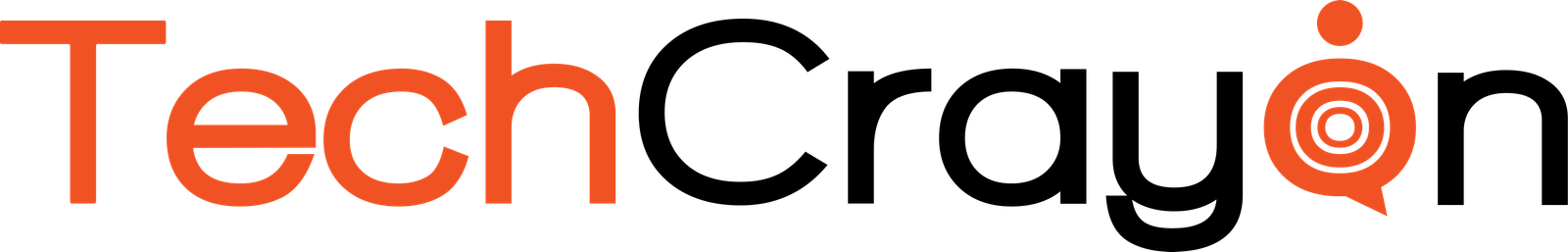WhatsApp introduced the Chat Lock feature to make conversations more private. The feature works on iPhones and high-end and low-end Android smartphones. However, the feature came with a catch: A “Locked Chats” folder appears at the top of your chat list, making it clear that you’ve blocked a conversation. To solve this problem, WhatsApp offers the Secret Code feature, which makes locked chats less noticeable.
How Secret Codes For WhatsApp Chat Lock Work
1. WhatsApp Secret Code allows you to set a unique password for your locked chat folder.
This increases the privacy of your blocked chats.
2. This feature also gives you the option to hide the “Locked Chats” folder from your chat list.
After enabling this, enter the secret code in the search bar to find your blocked chats.
If you enter the code incorrectly or if someone tries to access a blocked chat without knowing the code, the blocked chat will remain hidden.
How to set up a secret code
Before you can set up a secret code, you need to lock your chats in WhatsApp. After that is done, you can now follow the outlined steps:
- Launch WhatsApp and open the “Locked chats” folder.
- Tap the overflow menu (three vertical dots) in the top-right corner of the page.
- Select “Chat locking settings”.
- Tap “Secret Code”.
- Enter a code. It can contain letters and emojis. Make sure you can easily remember it at any time.
- Tap “Next” and re-enter your secret code.
- Enter the correct PIN again and you’ll see the message “PIN Matched”.
- Click Done
Your secret code is now set. Enter your secret code in the Chats tab to view your locked chats.
How do I hide locked chats?
You can also hide locked chats from your chat list. To do this, return to the Chat Locking settings page and tap the switch next to “Hide locked chats”.
What if I forget my secret code?
WhatsApp recommends that you choose a secret code that’s easy for you to remember so you won’t forget it.
However, in such cases, you can unlock and clear them by deleting the locked chats.
To do this, go to Settings > Privacy > Block Chats > Unlock and Delete Locked Chats.
Pros and Cons
The Secret Code feature in WhatsApp provides extra privacy and security for your chats.
However, it does have some drawbacks: You will need to enter the code every time you want to view a locked chat. Accessing locked chats can become a hassle if you need to access the locked chat folder frequently. If you forget your
secret code, you will have to delete all locked chats to access your chat window, which means you will lose all your backed up data.