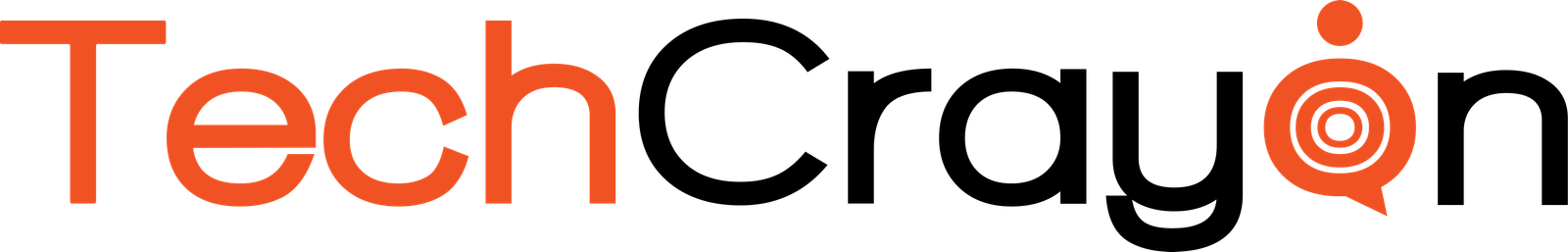An APK teardown in August revealed that Google is working on Spotify integration into Gemini, one of the best AI chatbots. If you have an Android phone, you can use it right away, Google’s support page confirmed.
This is similar to the YouTube Music integration: instead of opening the Spotify app and searching for the music you want, you can let Gemini find it. In its simplest form, this might mean asking for a specific song or album or letting Gemini suggest artists and browse on its own, but this certainly doesn’t feel more advanced than what smart speakers have been doing for nearly a decade.
However, things get even more interesting if you don’t know exactly what you’re looking for, but you know what you want. Here, you can ask Gemini to find music for a specific activity, like music for running or productivity, or music that fits your mood or genre.
What you can’t do, according to Google, is create Spotify playlists or radio stations, which is a shame, but Spotify users can take advantage of AI to create playlists within the app itself. As a bonus for Spotify Premium subscribers, AI playlists allow you to create playlists based on simple text prompts. For example, “Songs for a rainy day” or “Music for the end of the world.” If you haven’t tried it yet, we’ve explained how to create AI playlists on Spotify here.
Now, back to Gemini and its Spotify integration. Setup is easy. First, you just need to link your Google and Spotify accounts. This is triggered by asking Gemini to play, search, or browse music on Spotify. You will then see simple on-screen instructions to activate an activity in the Gemini app.
You can ask Gemini to find music for a specific activity, like music for running or productivity, or music that fits your mood or genre.
Once that’s done, you can launch Spotify with a series of prompts like “Play [album name] on Spotify,” “Search for a song by ‘[lyrics]’,” or “Play music for [activity].” Note that if you’ve previously connected to another service, you’ll need to specifically name Spotify the first time you use it. Spotify will then become your default player for any music-related interactions with Gemini until you request it otherwise.
Currently, this only works if Gemini’s language is set to English and isn’t available in the web app, Google Messages, or iPhone. Also, you can only request specific songs if you subscribe to Spotify Premium, which isn’t surprising since song selection is a key way Spotify sells the paid version.