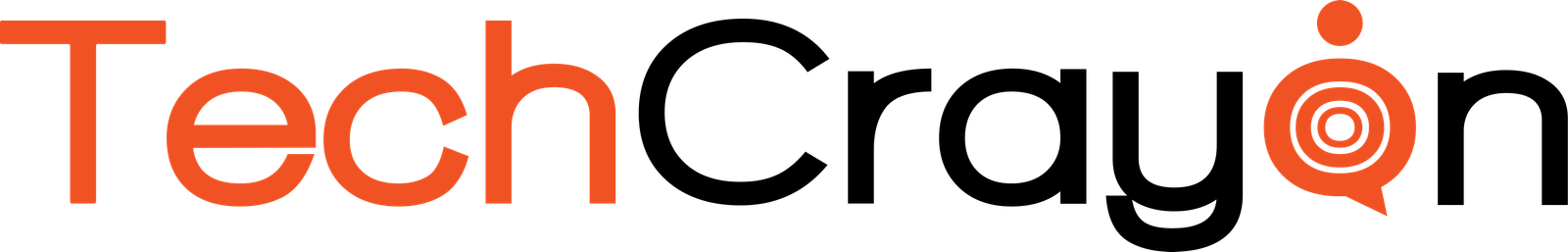When you browse the web on your iPhone, your browser saves data from websites to speed up future visits. This data, called a cache, helps load websites faster but can sometimes lead to issues. Images may appear distorted, or you might miss out on updated content.
Over time, cached data may no longer match the current version of a site. You end up viewing an outdated or incomplete page, often referred to as a “ghost” page. This happens because your browser loads old elements instead of fetching the newest content. Clearing your cache regularly ensures that you see the latest version of websites and helps prevent loading errors.

Whether you use Safari, Chrome, or Firefox, your cache can grow and clutter your device. By clearing it, you give your browser a fresh start, speeding up your browsing experience, even on newer iOS versions like iOS 18. It’s similar to managing your iPhone’s storage—deleting unnecessary files boosts performance.
Cookies, which store user data, also benefit from periodic clearing. Doing this resets your preferences and could enhance your browsing. However, clearing both cache and cookies will log you out of sites, requiring you to sign back in and reset any saved settings. While this takes a little time, the improved browsing experience makes it worthwhile.
Here’s how to clear your iPhone cache on various browsers:

Safari:
1. Open the Settings app on your iPhone.
2. Tap Safari from the list.
3. Choose “Clear History and Website Data.”
4. Confirm by tapping “Clear History and Data.”
Chrome:
1. Open the Chrome app.
2. Tap the three dots in the bottom-right corner.
3. Select “Settings” and scroll down to “Privacy and Security.”
4. Tap “Clear Browsing Data” and choose the time range.
5. Make sure “Cached Images and Files” and “Cookies” are selected. Tap “Clear Browsing Data.”

Firefox:
1. Tap the hamburger menu in the bottom-right corner.
2. Select “Settings” and go to “Data Management.”
3. You can clear data for individual sites or all selected fields by tapping “Clear Private Data.”
Clearing your cache is essential for keeping your phone’s browser fast and efficient. It also prevents errors when viewing websites that frequently update their layouts and content. Aim to clear your cache every month or two, or more often if you visit many websites regularly.