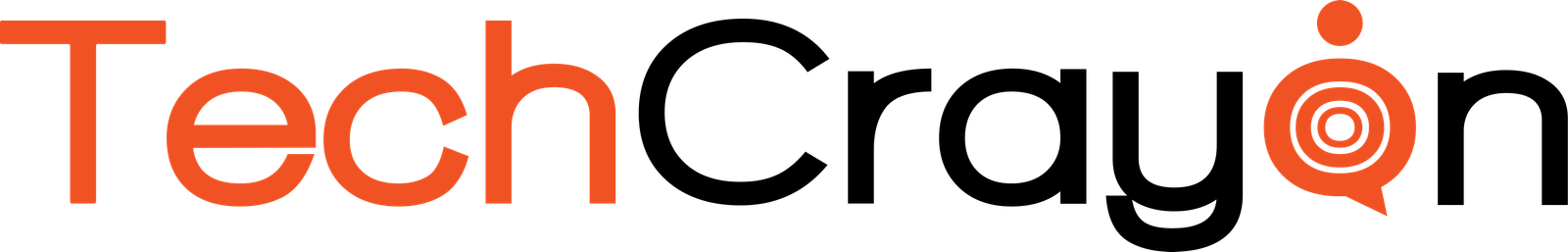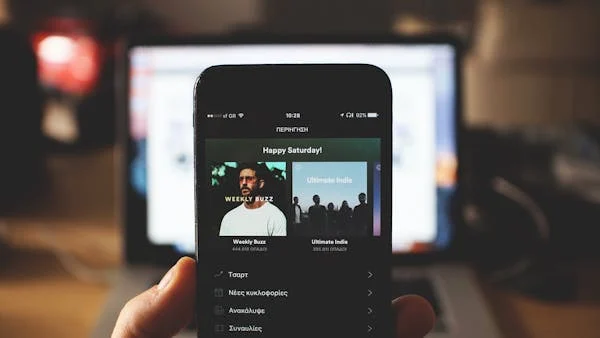Spotify is introducing a new feature that lets users design and customize their playlist cover art directly within the app. Previously, users could upload custom images, but this update allows for in-app customization. Announced on Tuesday, the feature is currently in beta and rolling out to 65 markets, both in iOS and Android
To get started, simply select the playlist you’d like to edit, tap the three-dot menu, and choose the “Create cover art” option. You can either upload a photo from your camera roll or begin with a blank canvas. From there, you can experiment with various design elements, including text styles, colors, effects, and even stickers. The feature also allows you to change background colors and add gradients for further personalization.

Spotify notes that only one custom cover art can be saved per playlist at a time. So, if you create a new design, it will replace the previous one. To retain multiple versions, you’ll need to save the cover art externally before creating a new one.
Read More: You Can Now Save Music Directly to Spotify from Instagram
While not a major overhaul, this cover art feature is a fun addition that highlights Spotify’s commitment to enhancing user experience. It follows a series of updates, including testing personalized playlists based on written prompts and rolling out music videos for premium users in 85 additional markets. With these features, Spotify is continuing its push to stay competitive with platforms like Apple Music and YouTube Music.