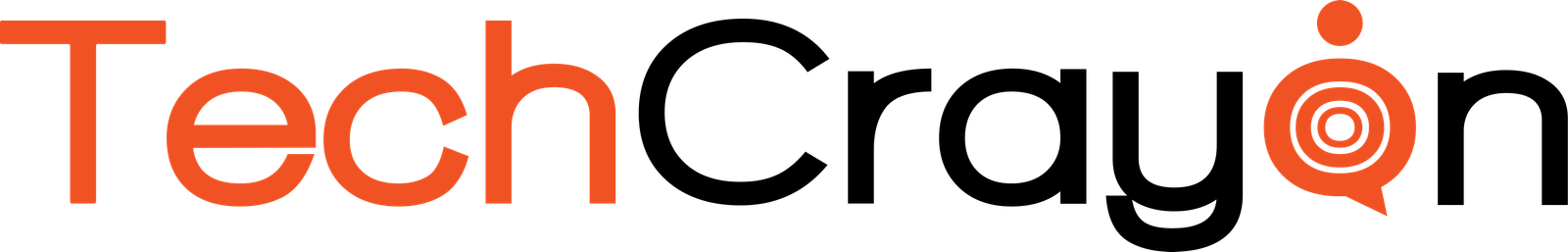Mobile app development is the process of creating application for smartphone (Android and iOS) and tablets. Today’s world has made mobile apps very important as they make life easier. Mobile apps are used for shopping, ordering food, chatting, playing games, and lots of other activities. There are three main types of mobile apps, they include:
- Native Apps: Native apps are platform-specific applications; this means they are built for specific platforms, such as Android or iOS.
- Web-Based Apps: These types of applications run in a web browser and can be accessed from any device with internet access.
- Hybrid Apps: These apps combine both the characteristics of native apps and hybrid apps, allowing for more flexibility.
Understanding how to develop mobile apps involves several steps, among which is ideation. This process is where the ideas are generated, and market research is conducted. Ideation helps the developers understand the problem the app is meant to solve and the target audience.
In this guide, the steps to developing a mobile app will be explained in detail by simplifying every approach and giving clear illustrations for easy understanding and implementation.
How to Develop a Mobile App
Step 1: Ideation and Market Research

The first step towards creating a mobile app is ideation. What is Ideation? Ideation is a brainstorming session with the aim of knowing what the problem the mobile app will solve, the target audience, characteristics of the target audience, and competitive gap the mobile app aims to fill. Knowing what problems the mobile app will solve requires taking into consideration various sources of data from the target audience through surveys and complaints about a competitor. In this article, TechCrayon Foods, a figurative food order and delivery app owned by TechCrayon, will be used as an example.
To better understand ideation, the board members of TechCrayon will perform competitive research focused on finding out the already existing competitors, if any. The next step is to take note of the services offered by the competitors. After that information has been noted, competitive gap research will follow suit. This research is focused on finding the competitors loopholes. These loopholes can be found by checking the bad reviews the competitor has gotten on either the Google Play Store, Apple App Store or Trustpilot. In the case of TechCrayon Foods, loopholes found from our competitors include delayed delivery, unresponsive customer service, high cost of delivery, and nonchalant attitude of delivery riders.
Additionally, crafting a target audience different from the competitor is very important. It helps the app stand out on its own before trying to encroach into the competitor’s audience. Target audiences can be found by performing surveys and using past data and insights. The target audience of TechCrayon Foods is primarily 8–5 workers who find it difficult to make food at home and who rarely have free time to go out and get either breakfast or lunch. Furthermore, this audience was tailored down to bankers, teachers, remote workers and several private workers. Using this data, TechCrayon performed a survey among a few users in these categories. The aim of the survey was to gather information about customers choice or preference of food, ideal time for breakfast and lunch, experience with competitors, and their ideas about an excellent service.
With this data gathered, it provides clarity for problems the app will solve, target audiences, preferences, and features lacked by competitors. Thereby giving TechCrayon Foods information about what their user needs and how to solve them for better user experience and service.
Step 2: Creating a Development Plan

In this step, platforms the apps should be developed on, such as Android, iOS, or both, are considered. Furthermore, features and functions required for the app’s success are taken note of. TechCrayon Foods had to put in consideration problems faced by users. Among these problems are unresponsive customer service. For this problem, TechCrayon will have an AI-powered chatbot in collaboration with a human customer service representative that will respond to any question the user is having. Additionally, the mobile app will provide live tracking and a maximum delivery time feature to give the user detailed information about delivery and wait times. However, in times of delay outside the maximum delivery time, TechCrayon will provide compensation for the user and explain the reasons for the delay.
Step 3: Designing the User Interface (UI) and User Experience (UX)

The user interface is the physical feature of the mobile app. These features include color combinations, fonts, buttons, and icons, among others. The user interface should be clean, straight forward, consistent, and, most importantly, responsive to any screen size. In addition, attractive visuals such as pictures also contribute to a good user interface.
On the other hand, user experience is the feel the mobile app gives to the user. Among these constitute user experience: the consistency in color combination, the meaning the colors signify, the aesthetics and feel of the app, the ease of use, among others. TechCrayon Foods uses orange as the main color of the app because it encourages hunger and adds a fun and energetic vibe. Furthermore, these features and characteristics are combined together in their right proportions, giving the user a satisfying feel and experience that keeps them glued to and always using the app.
Choosing the right user interface tool cannot be overemphasized. The choice majority of companies are Figma and Adobe XD. These platforms provide all the features to design and simulate a functional app, thereby making it easier for corrections, if any.
After the page of the mobile app is designed, it is then connected together by a process called wireframing. Wireframing connects every button to the pages they onboard to. For instance, wireframing is like connecting the bulbs and switches in a house together using wires. After wireframing has been completed, prototyping then takes place. Prototyping is the ability of the mock app or design app to imitate the function of a real app.
As a result, the different functions of the mobile app can be experienced without the actual coding being done. The aim of this is to enable review by both board members and some users to understand if the concept meets the demand requirement before the final development/coding is started.
Step 4: Choosing a Development Approach

The development approach means choosing how the mobile app will be developed. The choices for mobile app development are often coding from scratch or using no-code/low-code programs.
In coding from scratch, the developers are expected to write the codes needed for the application manually. Programming languages like Java, Swift, or Kotlin are popularly used.
Advantages of Coding From scratch
- Full Control: Coding from scratch gives developers full control over every aspect of the app and allows customizing to meet any desired requirement.
- Better Performance: Codes and technologies can be implemented to ensure better performance, leading to faster load times and more efficient apps.
Disadvantages of Coding From scratch
- Time Consuming: Writing code requires a significant amount of time; this is especially for complex applications and applications with special features.
- Requires Technical Skills: Writing code also requires a strong knowledge of programming and software development.
- Higher Costs: Hiring professional developers can incur significant amount of money, especially for small projects
On the other hand, no-code and low-code methods involve using platforms with prebuilt templates and drag-and-drop features to create apps with little or no programming knowledge. Examples of these platforms include Bubble, Adalo, Outsystems among others.
Advantages of Using No-Code/Low-Code Platforms
- Speed: Mobile apps can be built quickly since the developer is using already-built templates and components, reducing time for development significantly.
- Accessibility: With no-code/Low-Code platforms, non-developers can create apps, thereby making it easy for small-scale businesses to launch their ideas.
- Cost-effective: This method is cheaper as less technical expertise is needed and few resources are required.
Disadvantages of Using No-Code/Low-Code Platforms
- Limited Customization: Users are only access the features offered by the platform and may not be able to implement any feature not provided by the company.
- Dependency on the Platform: Users rely on the platform for updates and support. This may be an issue if the service changes or shuts down.
Step 7: Launching the Mobile App
After the mobile app is developed, it has to be launched into the stores used by the respective platforms. To enable a successful launch, some factors need to be put into consideration. Among the factors are keywords necessary to help the app store optimize the app for more visibility. Here are some tips for successful app launch
- Review Guidelines: It is important to familiarize yourself with the submission guideline of Apple App store and Google Play store
- Create a Developer Account: Sign up for a developer account on both platforms. It costs $25 for the Google Play Store and $99 on the Apple App Store.
- Gather required assets: Materials for submission may include an app icon, eye-catching screenshots of the app’s features and user interface, compelling app descriptions, and relevant keywords.
Conclusion
Creating a mobile app requires careful planning and execution. By understanding your audience, researching competitors and following the steps outlined in this guide. You can build an app that meets the needs of your users. A well-designed app can lead to happy customers and generate income for your business.